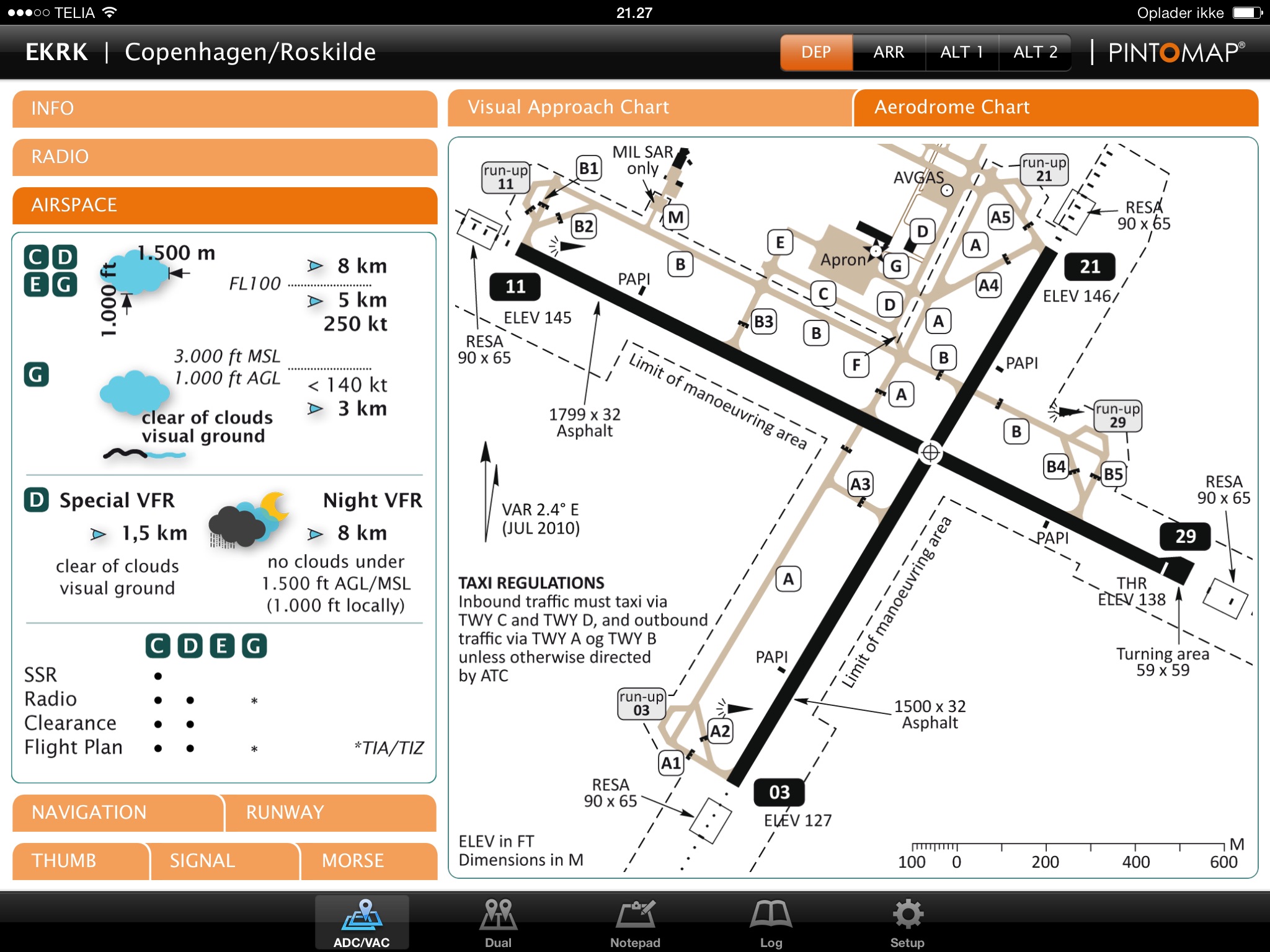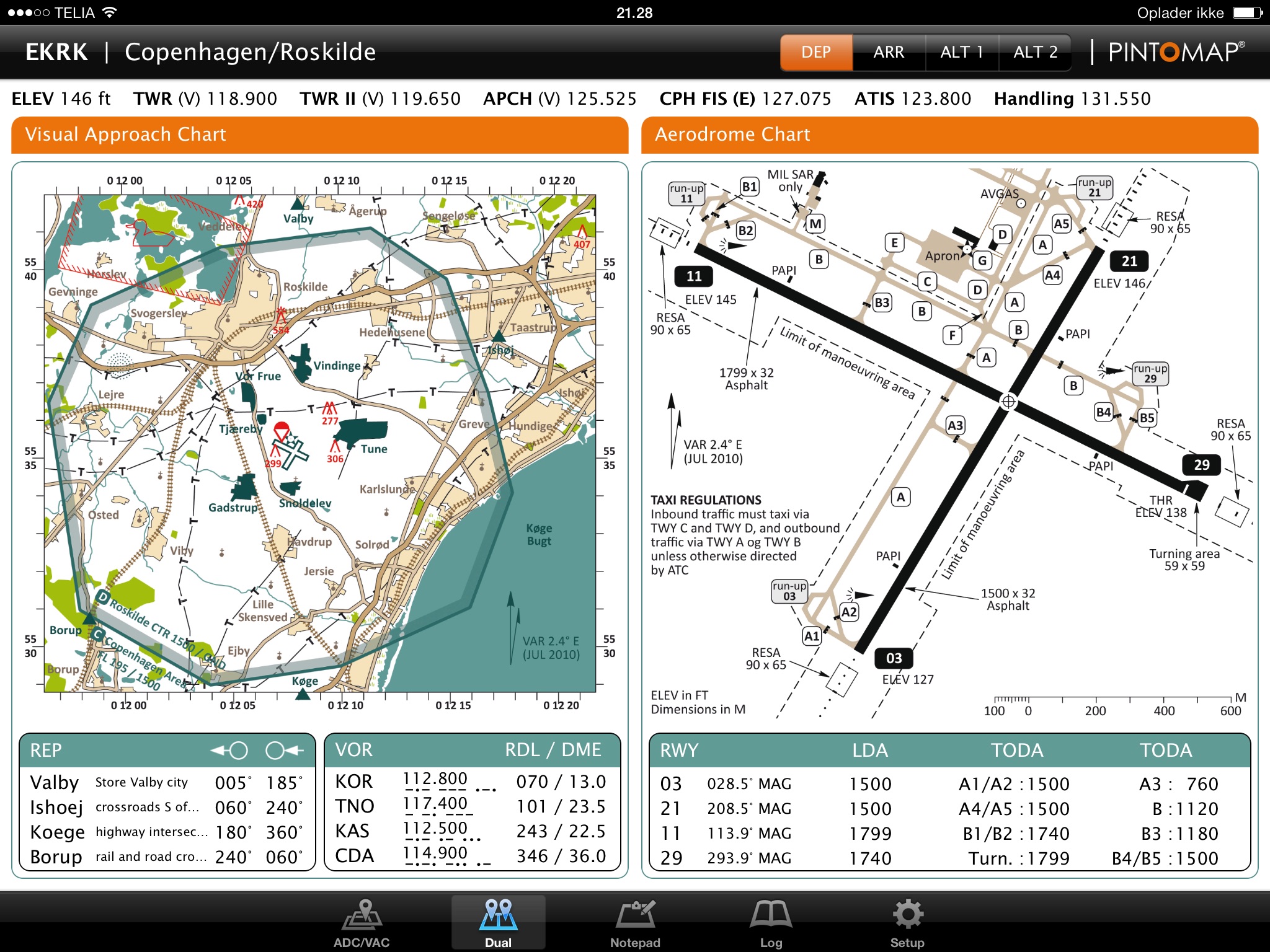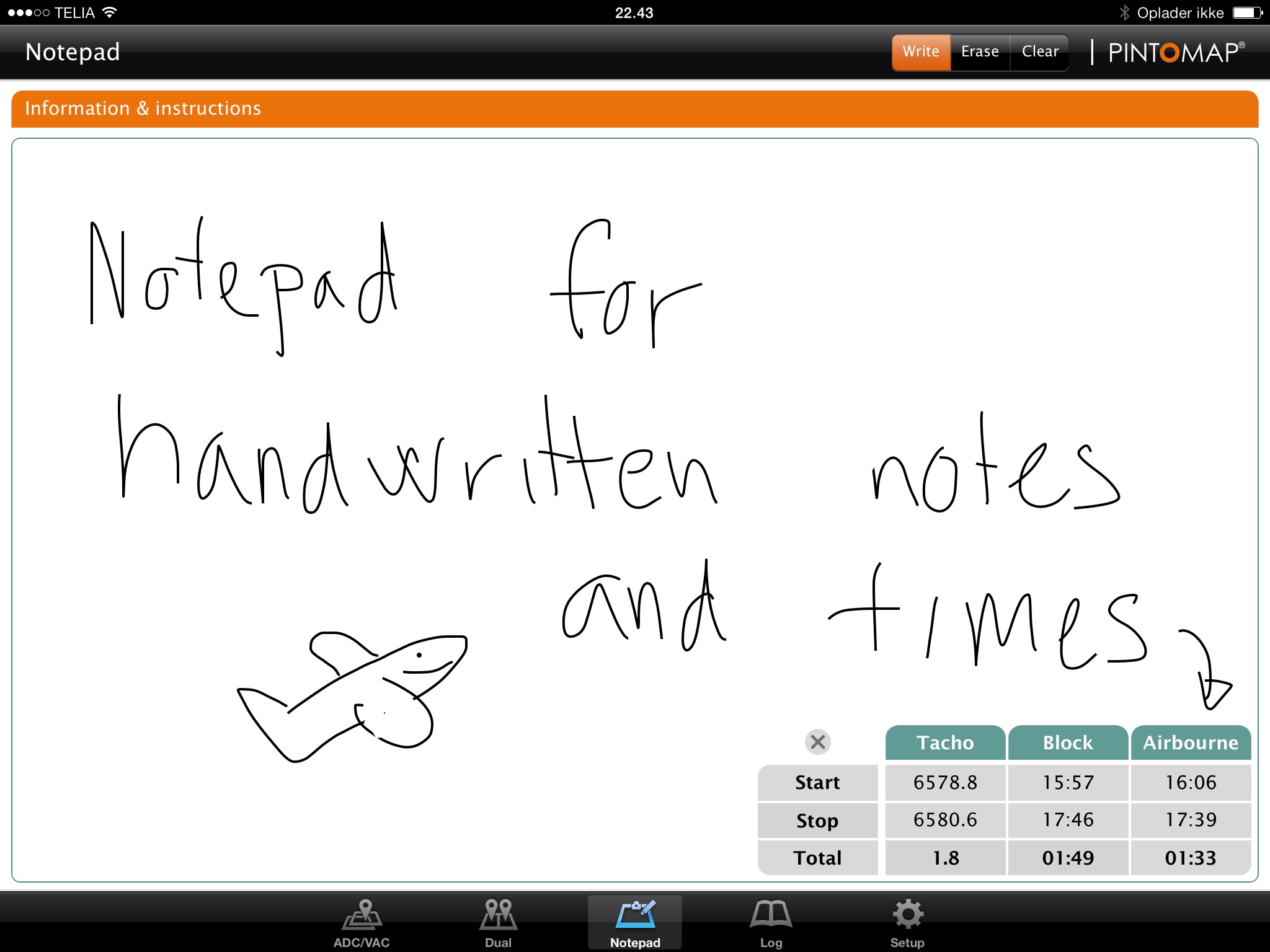All of the Danish public airports are available for purchase as predetermined Pintomap App chart’s. All airport maps and information will be updated when changes arise.
The Pintomaps are designed for VFR pilots using iPad as primary information tool during flight.
FEATURES
The Pintomap’s shows in a clear way the most relevant information for your local airport area, as well as the most relevant VFR information.
For extra support, you can easily set the departure, arrival and 2 x alternative airports, so all necessary airport information are right at hand!
This Pintomap shows VAC and ADC maps of the airport, with its navigation and runway information, as well as local radio frequencies and contact information. Furthermore Pintomap VFR shows the most relevant VFR safety information which is critical to remember.
You will find a notepad, available for handwritten notes (e.g. from TWR info, ATIS notes etc.), block times and tacho figures.
Also a clear manageable flight log is available and automatically connected to your entered block times to facilitate the paperwork and make it easier keep your log updated. An easy manageable query tools help you filtering your flight data - e.g. your flight the last 90 days.
The following airports are available:
EKAE, EKAH, EKAT, EKBI EKCH, EKEB, EKHG, EKHS, EKKA, EKKL, EKLS, EKLV, EKMB, EKNM, EKOD, EKPB, EKRD, EKRK, EKRN, EKRS, EKSB, EKSN, EKSP, EKSS, EKST, EKSV, EKTD, EKTS, EKVB, EKVD, EKVH, EKVJ, EKYT
SUBSCRIPTION
Each airport can be purchased with 1 year of subscription. The subscription price is DKK 19,- and includes unlimited updates for the airport within the period purchased. The updates are based on any related changes made by the Danish Transport Authority (red. Trafikstyrelsen).
HOW TO USE:
1. Download your free version of Pintomap VFR software on App Store.
2. Purchase a chart folio for the airport region you need.
3. Enjoy your flying with Pintomap VFR!
See the detailed screen-by-screen guide here: http://www.pintomap.dk/pintomap_vfr_userguide_1.0.pdf
You can also contact us by e-mail: [email protected]
For terms of use and privacy policy: http://www.pintomap.dk/en/content/13-app-pintomap-vfr
PLEASE NOTICE:
Payment will be charged to your iTunes Account at confirmation of purchase. The subscription automatically renews unless auto-renew is turned off at least 24-hours before the end of the current period. Your account will be charged for renewal within 24-hours prior to the end of the current period, and identify the cost of the renewal.
Subscriptions and auto-renewal may be managed and turned off by going to the users Account Settings after purchase. No cancellation of the current subscription is allowed during active subscription period.
How to turn off auto-renewal (see also: http://support.apple.com/kb/ht4098):
1. From your Manage App Subscription page, choose the an app subscription.
2. Tap the subscription category for which you want to disable auto-renewal.
3. Tap On to toggle the switch to Off.